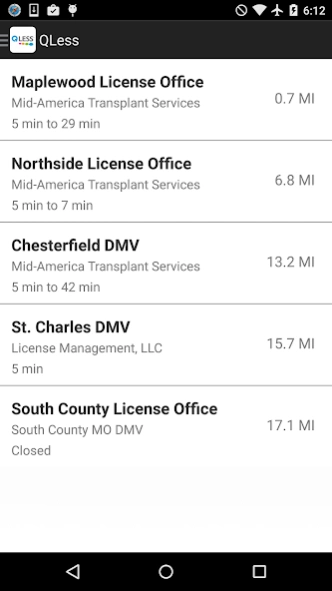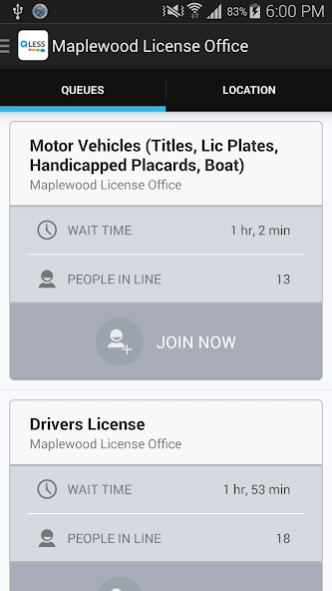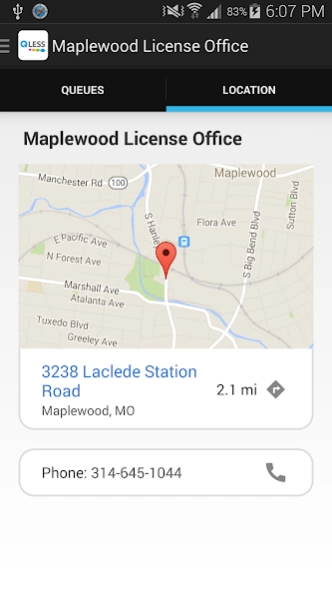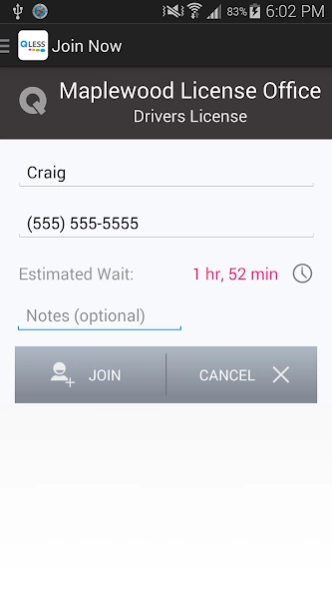QLess - Queuing Software 1.2
Free Version
Publisher Description
QLess - Queuing Software - Avoid waiting in line: join QLess virtual lines and get told as your turn nears
QLess Mobile Queuing lets you take control of your waiting experience at hundreds of different businesses around the world. We have given back over 1000 years of otherwise-wasted time to over 30 million users so far.
You can use this app to:
• Find QLess businesses near you
• Join their virtual lines
• Manage your spot in line while you wait, including seeing your forecast wait time and position in line in real-time, and moving back in line if you need more time
• Get notified when you've reached the front of the line
QLess businesses include:
• Stores
• DMVs
• State, city, and federal government offices
• Urgent care, doctors' offices, and hospitals
• Colleges
• Restaurants
• Auto dealers
• Animal shelters
• Car rentals
• Insurance agencies
• Shooting ranges
• Tax services
• Salons
• Family entertainment centers
If you know a business that has long waits and doesn't show up in QLess yet, visit http://qless.com/L to find out how you can help bring QLess there.
Wait forecasts are estimates, and may change at any time due to changes in staff availability, emergencies and other unpredictable factors
About QLess - Queuing Software
QLess - Queuing Software is a free app for Android published in the Food & Drink list of apps, part of Home & Hobby.
The company that develops QLess - Queuing Software is QLess, Inc.. The latest version released by its developer is 1.2.
To install QLess - Queuing Software on your Android device, just click the green Continue To App button above to start the installation process. The app is listed on our website since 2024-02-14 and was downloaded 1 times. We have already checked if the download link is safe, however for your own protection we recommend that you scan the downloaded app with your antivirus. Your antivirus may detect the QLess - Queuing Software as malware as malware if the download link to com.qless.consumer.app is broken.
How to install QLess - Queuing Software on your Android device:
- Click on the Continue To App button on our website. This will redirect you to Google Play.
- Once the QLess - Queuing Software is shown in the Google Play listing of your Android device, you can start its download and installation. Tap on the Install button located below the search bar and to the right of the app icon.
- A pop-up window with the permissions required by QLess - Queuing Software will be shown. Click on Accept to continue the process.
- QLess - Queuing Software will be downloaded onto your device, displaying a progress. Once the download completes, the installation will start and you'll get a notification after the installation is finished.